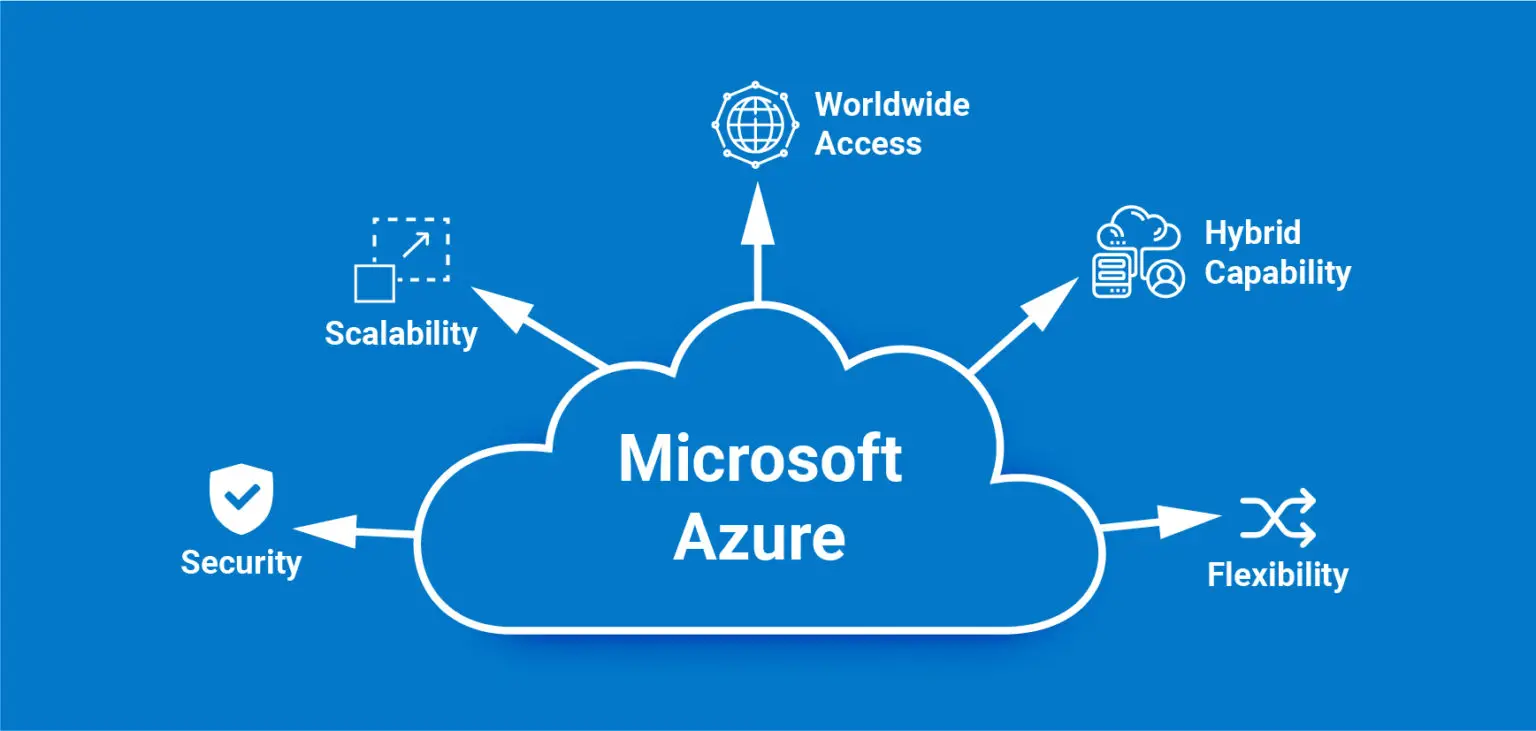If you are looking for a powerful cloud computing platform, Microsoft Azure is a great option. It provides a wide range of services, including compute, storage, networking, and analytics, to help you build, deploy, and manage applications. In this ultimate guide, we will cover everything you need to know about Microsoft Azure.
Table of Contents
- What is Microsoft Azure?
- Advantages of Microsoft Azure
- Services provided by Microsoft Azure
- Azure Compute Services
- Virtual Machines
- Azure Container Instances
- Azure Kubernetes Service
- Azure Storage Services
- Blob Storage
- File Storage
- Queue Storage
- Table Storage
- Azure Networking Services
- Virtual Network
- Load Balancer
- Traffic Manager
- Azure Analytics Services
- Stream Analytics
- Data Factory
- Data Lake Store
- How to get started with Microsoft Azure?
- Microsoft Azure pricing
- Microsoft Azure certifications
- Microsoft Azure use cases
- Frequently Asked Questions
- What is the difference between Azure and AWS?
- Is Microsoft Azure secure?
- Can I use Microsoft Azure for backup and disaster recovery?
- What are the limitations of Microsoft Azure?
- How can I learn Microsoft Azure?
What is Microsoft Azure?
Microsoft Azure is a cloud computing platform that offers a wide range of services to help you build, deploy, and manage applications. It is a collection of integrated cloud services that developers and IT professionals use to build, deploy, and manage applications through a global network of Microsoft-managed data centers.
Azure allows you to build and deploy applications using any language, tool, or framework. It provides a secure, reliable, and scalable platform for your applications, and enables you to manage your infrastructure and applications from anywhere in the world.
Advantages of Microsoft Azure
Microsoft Azure has several advantages over traditional on-premises infrastructure, including:
- Scalability: Azure can scale up or down depending on your application’s needs, allowing you to adjust resources as necessary.
- Cost-effectiveness: Azure offers a pay-as-you-go model, which allows you to pay only for the resources you use, reducing costs associated with traditional on-premises infrastructure.
- Reliability: Azure has a high availability SLA and provides disaster recovery services, ensuring that your applications are always available.
- Security: Azure provides several security features, including network security groups, virtual private networks, and identity and access management services.
- Flexibility: Azure supports a wide range of operating systems, programming languages, frameworks, tools, and devices, making it an ideal choice for any application.
Services provided by Microsoft Azure
Microsoft Azure provides a wide range of services to help you build, deploy, and manage applications. These services can be categorized into several categories, including:
- Compute services: Azure provides several compute services, including virtual machines, container instances, and Kubernetes service, to help you run your applications.
- Storage services: Azure provides several storage services, including blob storage, file storage, queue storage, and table storage, to help you store and manage data.
- Networking services: Azure provides several networking services, including virtual networks, load balancers, and traffic managers, to help you connect your applications to the internet and other resources.
- Analytics services: Azure provides several analytics services, including stream analytics, data factory, and data lake store, to help you analyze.
Azure Compute Services
Azure provides several compute services to help you run your applications:
Virtual Machines
Azure Virtual Machines allow you to create and manage virtual machines in the cloud. You can choose from a wide range of pre-configured images or create your own custom image. You can also choose from a variety of sizes to meet your application’s needs.
Azure Container Instances
Azure Container Instances allow you to run Docker containers directly in the cloud without having to manage virtual machines. This makes it easy to deploy and scale your containerized applications.
Azure Kubernetes Service
Azure Kubernetes Service (AKS) allows you to deploy and manage Kubernetes clusters in the cloud. This makes it easy to deploy and manage containerized applications at scale.
Azure Storage Services
Azure provides several storage services to help you store and manage data:
Blob Storage
Azure Blob Storage allows you to store unstructured data such as images, videos, and documents. You can access your data from anywhere in the world using a simple REST API.
File Storage
Azure File Storage allows you to store and share files with multiple virtual machines in the cloud. This makes it easy to share files between your applications.
Queue Storage
Azure Queue Storage allows you to store and process messages in the cloud. This makes it easy to build scalable message-based applications.
Table Storage
Azure Table Storage allows you to store structured data in the cloud. This makes it easy to build scalable and flexible applications that require a NoSQL database.
Azure Networking Services
Azure provides several networking services to help you connect your applications to the internet and other resources:
Virtual Network
Azure Virtual Network allows you to create a private network in the cloud. This makes it easy to connect your applications to other resources without exposing them to the internet.
Load Balancer
Azure Load Balancer allows you to distribute traffic across multiple virtual machines in the cloud. This makes it easy to build scalable and fault-tolerant applications.
Traffic Manager
Azure Traffic Manager allows you to route traffic to the best performing endpoint based on geographic location, latency, or endpoint health. This makes it easy to build global and highly available applications.
Azure Analytics Services
Azure provides several analytics services to help you analyze data:
Stream Analytics
Azure Stream Analytics allows you to process and analyze streaming data in real-time. This makes it easy to build real-time dashboards and alerts.
Data Factory
Azure Data Factory allows you to move and transform data between various sources and destinations. This makes it easy to build data integration workflows.
Data Lake Store
Azure Data Lake Store allows you to store and analyze large amounts of structured and unstructured data. This makes it easy to build big data applications.
How to get started with Microsoft Azure?
To get started with Microsoft Azure, you need to create an account on the Azure portal. Once you have created an account, you can start exploring the various services offered by Azure. Microsoft also offers a free trial period that allows you to explore the services for free.
Microsoft Azure pricing
Microsoft Azure pricing depends on the services you use and the resources you consume. Azure offers a pay-as-you-go model, which allows you to pay only for the resources you use. This makes it cost-effective and flexible for organizations of all sizes.
Microsoft Azure certifications
Microsoft offers several certifications for Azure, including Azure Administrator, Azure Developer, and Azure Solutions Architect. These certifications demonstrate your expertise in using Azure and can help you advance your career.
Microsoft Azure use cases
Microsoft Azure can be used for a wide range of applications, including:
- Web applications
- Mobile applications
- Big data and analytics
- Internet of Things (IoT)