Migrating an application to the AWS cloud can be a challenging task, especially for those who are new to cloud computing. However, with the right approach and tools, it can be a smooth and straightforward process. In this article, we will explore the easiest way to migrate an application to the AWS cloud, step by step.
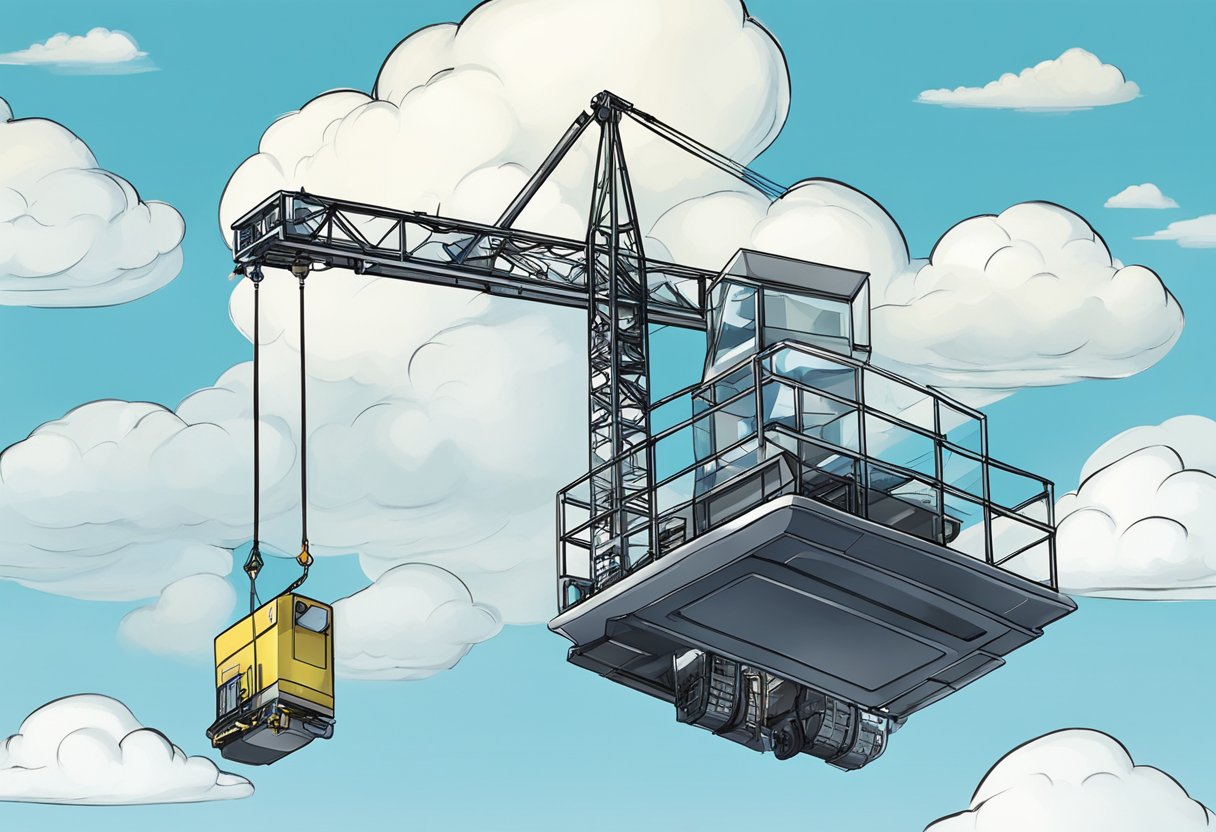
First, it is essential to understand what AWS cloud is and how it works. AWS cloud is a secure and reliable cloud computing platform that offers a wide range of services, including storage, computing, and networking. It enables businesses to scale their IT infrastructure quickly and cost-effectively. Before migrating an application to the AWS cloud, it is essential to have a good understanding of the different services and tools available, as well as the best practices for using them.
Once you have a good understanding of the AWS cloud, the next step is to perform a pre-migration assessment. This involves analyzing your current IT infrastructure, identifying the applications that are suitable for migration, and determining the costs and benefits of migrating to the cloud. After performing the assessment, you can start to plan the migration, including selecting the appropriate migration tools and services, and creating a migration plan. With a solid plan in place, you can then proceed with the application migration, followed by post-migration activities to ensure that everything is working correctly.
Key Takeaways
- Understanding the AWS cloud is essential before migrating an application.
- Performing a pre-migration assessment and creating a solid migration plan are critical to a successful migration.
- Post-migration activities are necessary to ensure that everything is working correctly.
Understanding AWS Cloud
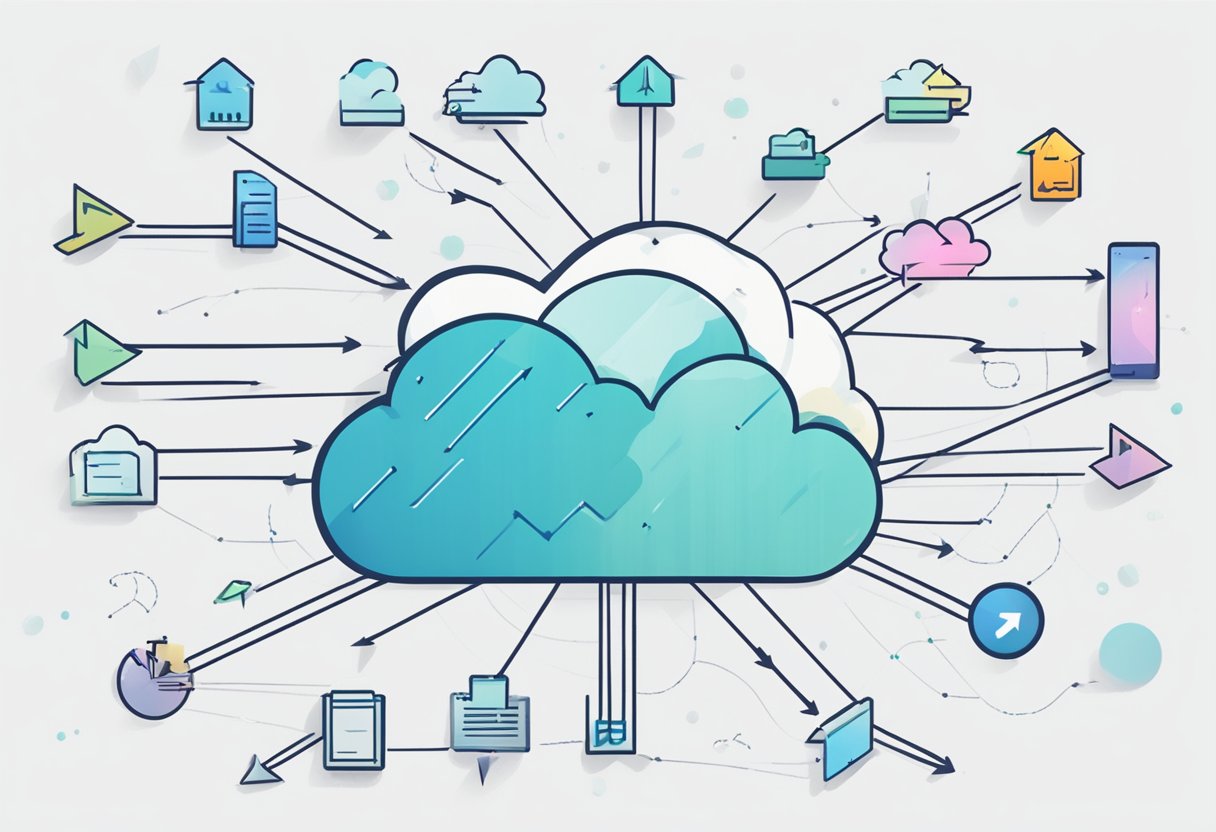
Amazon Web Services (AWS) is a cloud computing service that provides a wide range of services, including computing power, storage, and databases, among others. AWS is designed to be highly scalable, flexible, and cost-effective, making it an attractive option for businesses of all sizes.
One of the key benefits of AWS is its ability to help businesses migrate their applications to the cloud quickly and easily. AWS provides a range of tools and services that can help businesses migrate their applications to the cloud with minimal disruption to their operations.
AWS also provides a range of services that can help businesses optimize their applications for the cloud. For example, AWS provides a range of tools that can help businesses monitor their applications in real-time, identify performance issues, and optimize their applications for peak performance.
Overall, AWS is a powerful and flexible cloud computing service that can help businesses migrate their applications to the cloud quickly and easily. With its range of tools and services, AWS can help businesses optimize their applications for the cloud, reduce costs, and improve performance.
Pre-Migration Assessment
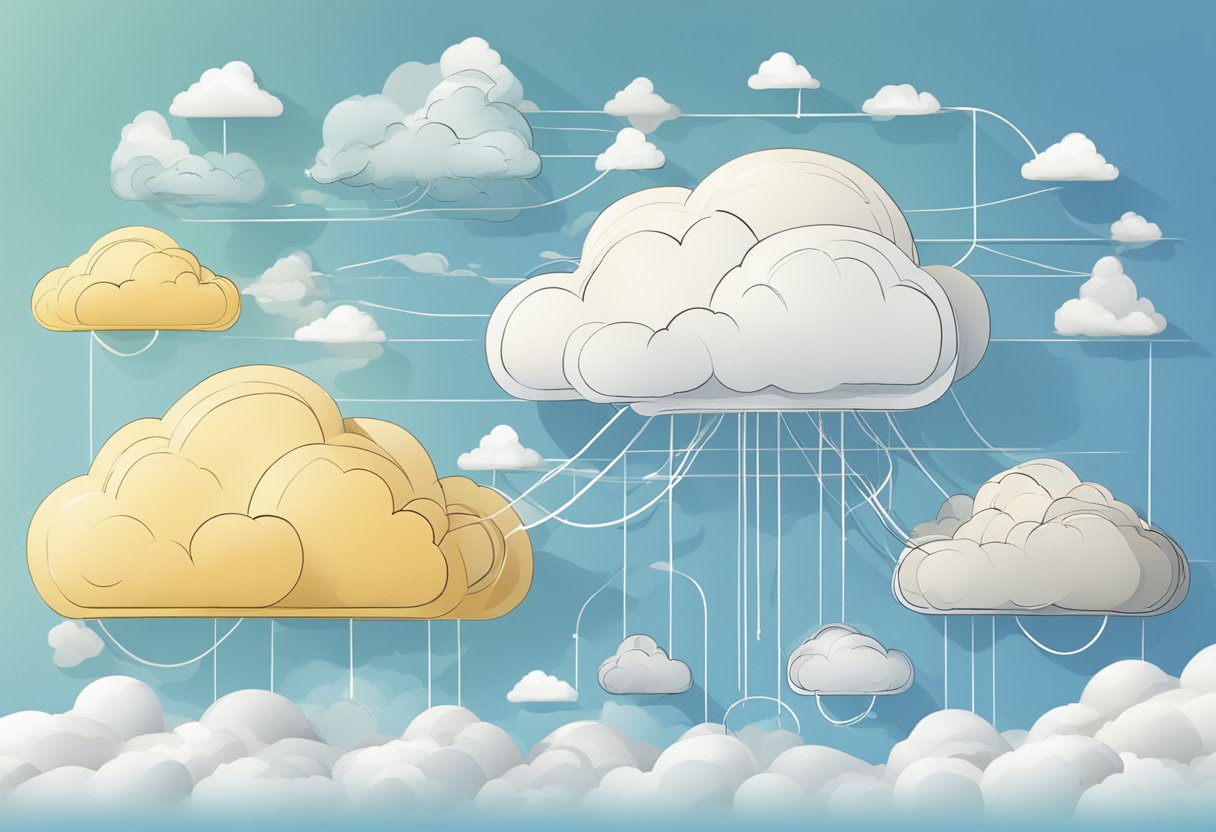
Before migrating an application to AWS cloud, it is important to conduct a pre-migration assessment to identify potential issues and ensure a smooth migration process. This assessment includes analyzing the application, infrastructure, and security requirements.
Application Analysis
The first step in the pre-migration assessment is to analyze the application to determine its compatibility with the AWS cloud environment. This includes identifying any dependencies on specific hardware or software, evaluating the application’s architecture, and assessing its performance requirements. It is also important to determine the application’s data storage and retrieval needs and identify any potential issues with data migration.
Infrastructure Analysis
The next step is to analyze the existing infrastructure to determine its compatibility with AWS cloud. This includes evaluating the current network architecture, identifying any potential networking issues, and determining the required compute resources for the application. It is also important to assess the existing storage and backup systems and identify any potential issues with data migration.
Security Analysis
Finally, it is important to conduct a security analysis to ensure that the application and data are secure in the AWS cloud environment. This includes identifying any potential security risks and vulnerabilities, evaluating the existing security policies and procedures, and determining the required security controls for the application.
By conducting a thorough pre-migration assessment, organizations can identify potential issues and ensure a smooth migration process to AWS cloud.
Here is your section:

Migration Planning
Before migrating an application to AWS cloud, it is important to have a well-planned migration strategy. This involves identifying the applications to be migrated, determining the best migration approach, and selecting the appropriate migration tools.
Migration Strategy
There are several migration strategies that can be used to move applications to AWS cloud. These include:
- Rehosting (Lift and Shift): This involves moving the application to AWS cloud without making any changes to the application architecture. This approach is best suited for applications that are running on outdated hardware or that require significant infrastructure changes.
- Replatforming (Lift, Tinker and Shift): This involves making some changes to the application architecture while moving it to AWS cloud. This approach is best suited for applications that require minor changes to the infrastructure.
- Refactoring (Re-architecting): This involves making significant changes to the application architecture to take advantage of cloud-native services. This approach is best suited for applications that require significant changes to the infrastructure and that can benefit from cloud-native services.
Migration Tools
AWS provides a range of migration tools that can be used to move applications to AWS cloud. These include:
- AWS Server Migration Service (SMS): This is a free service that automates the migration of on-premises servers to AWS cloud. It simplifies the migration process by allowing users to automate, schedule, and track incremental replications of live server volumes.
- AWS Database Migration Service (DMS): This is a tool that can be used to migrate databases to AWS cloud. It supports a range of databases, including Oracle, Microsoft SQL Server, MySQL, and PostgreSQL.
- AWS Application Discovery Service (ADS): This is a tool that can be used to discover on-premises applications and their dependencies. It provides a detailed view of the on-premises infrastructure, allowing users to plan their migration to AWS cloud.
By selecting the appropriate migration strategy and tools, organizations can ensure a smooth and successful migration to AWS cloud.
Application Migration
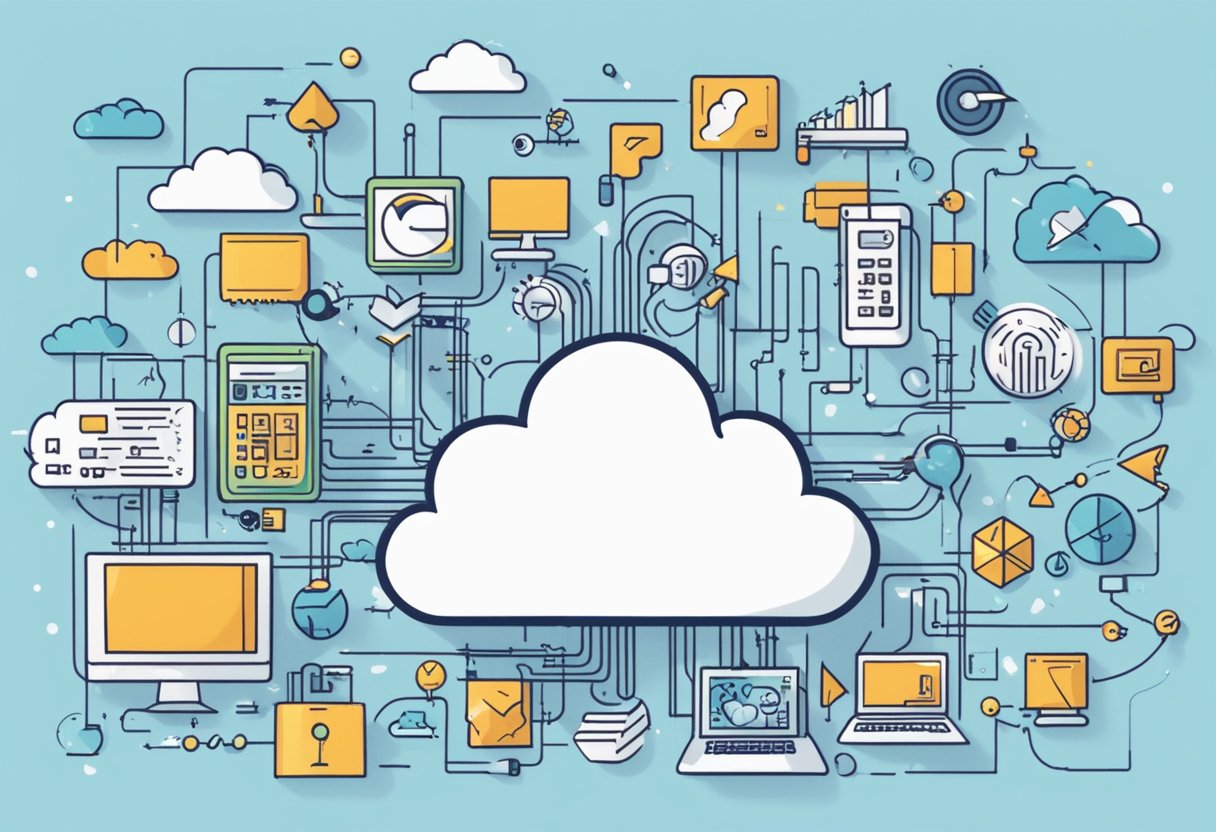
Migrating an application to the AWS cloud can be a complex process, but there are several options available to make it easier. The easiest way to migrate an application to AWS cloud is to use the AWS Server Migration Service (SMS). SMS is a free service that automates the migration of on-premises applications to AWS.
Data Migration
The first step in migrating an application to AWS is to migrate the application’s data. This can be done using several different methods, including using AWS Data Pipeline, AWS Database Migration Service (DMS), or by manually copying the data to AWS.
AWS Data Pipeline is a managed service that makes it easy to move data between different AWS services or from on-premises data sources to AWS. AWS DMS is a managed service that makes it easy to migrate databases to AWS.
Application Configuration
Once the data has been migrated, the next step is to configure the application to run in the AWS cloud. This can involve several different tasks, such as configuring the application’s network settings, setting up security groups, and configuring the application’s storage.
AWS provides several tools to help with application configuration, including AWS Elastic Beanstalk, AWS CloudFormation, and AWS OpsWorks. Elastic Beanstalk is a fully managed service that makes it easy to deploy and run applications in the AWS cloud. CloudFormation is a service that provides a common language for you to describe and provision all the infrastructure resources in your cloud environment. OpsWorks is a service that helps you automate operational tasks such as deployment, monitoring, and scaling.
In conclusion, migrating an application to the AWS cloud can be a complex process, but by using the right tools and services, it can be made much easier. AWS provides several tools and services to help with application migration, including AWS Server Migration Service, AWS Data Pipeline, AWS Database Migration Service, AWS Elastic Beanstalk, AWS CloudFormation, and AWS OpsWorks.
Post-Migration Activities
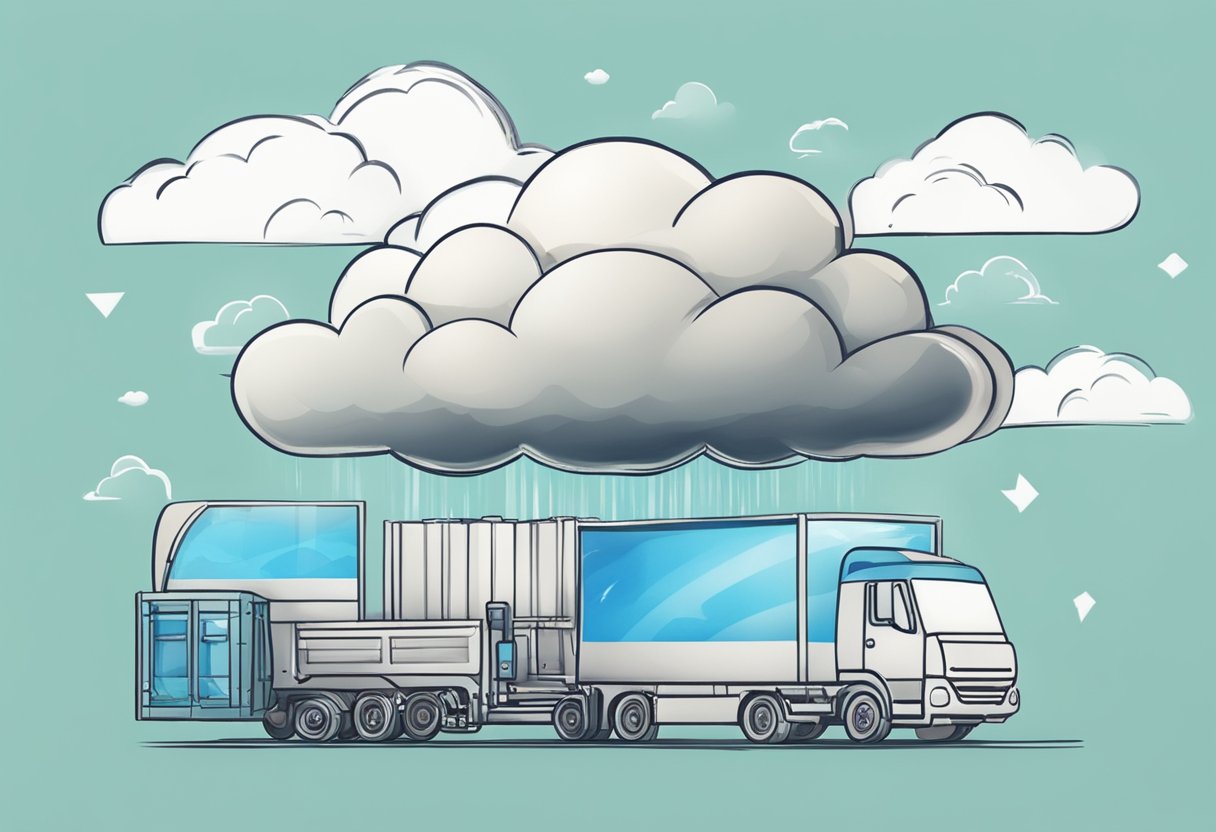
After successfully migrating an application to AWS cloud, there are several post-migration activities that need to be performed to ensure that the application is running smoothly and efficiently. These activities include testing and monitoring.
Testing
Testing is an essential post-migration activity that ensures that the application is running as expected. The testing process should include functional testing, performance testing, and security testing. Functional testing ensures that the application is working as expected, while performance testing ensures that the application is running efficiently. Security testing ensures that the application is secure and protected from potential threats.
AWS provides several testing tools, such as AWS CloudFormation, AWS CodeDeploy, and AWS CodePipeline, that can be used to automate the testing process and ensure that the application is running smoothly.
Monitoring
Monitoring is another critical post-migration activity that enables the application to be monitored continuously to ensure that it is running efficiently. Monitoring should include monitoring of application performance, system performance, and security.
AWS provides several monitoring tools, such as Amazon CloudWatch, AWS CloudTrail, and AWS Config, that can be used to monitor the application and ensure that it is running efficiently. These tools provide real-time monitoring of application performance, system performance, and security, and can be used to detect and resolve issues before they become critical.
In summary, post-migration activities such as testing and monitoring are critical to ensure that the application is running smoothly and efficiently on AWS cloud. AWS provides several testing and monitoring tools that can be used to automate these activities and ensure that the application is running efficiently.
Best Practices for AWS Migration

Migrating an application to the AWS cloud can be a challenging task, but following best practices can make the process smoother and more efficient. Here are some key best practices to keep in mind:
1. Plan and prepare thoroughly
Before starting the migration process, it is important to plan and prepare thoroughly. This includes assessing the current infrastructure, identifying the applications that need to be migrated, and determining the optimal migration strategy. It is also important to ensure that the necessary resources are available, such as skilled personnel and adequate budget.
2. Choose the right migration strategy
There are several migration strategies to choose from, including rehosting, replatforming, refactoring, repurchasing, and retaining. Choosing the right strategy depends on factors such as the complexity of the application, the level of customization required, and the desired level of control over the infrastructure.
3. Optimize for cost and performance
When migrating to the AWS cloud, it is important to optimize for both cost and performance. This includes selecting the right instance types, using auto-scaling to adjust capacity based on demand, and leveraging AWS services such as Amazon CloudFront and Amazon Elastic Load Balancing to improve performance and reduce costs.
4. Implement security best practices
Security is a critical consideration when migrating to the AWS cloud. It is important to implement security best practices such as using multi-factor authentication, encrypting data at rest and in transit, and implementing network security measures such as firewalls and intrusion detection systems.
5. Test and validate thoroughly
Finally, it is important to test and validate the migrated application thoroughly before deploying it to production. This includes testing for functionality, performance, and security, and ensuring that the application meets the desired service level agreements (SLAs).
By following these best practices, organizations can migrate their applications to the AWS cloud more efficiently and effectively, while minimizing risk and maximizing benefits.
Here is the section you requested:

Potential Challenges in AWS Migration
Migrating an application to AWS cloud can be a complex process. There are several potential challenges that organizations should be aware of before embarking on the migration journey. Here are some of the most common challenges:
Application Architecture
One of the biggest challenges when migrating an application to AWS is the application architecture. AWS provides a wide range of services, and it can be difficult to determine which services to use and how to integrate them with the existing application architecture. Organizations need to carefully evaluate their application architecture and determine which AWS services will best meet their needs.
Data Migration
Another challenge in AWS migration is data migration. Organizations need to ensure that all of their data is migrated to AWS, and that the data is secure and accessible. This can be a complex process, especially for organizations with large amounts of data.
Security
Security is always a concern when migrating to the cloud, and AWS is no exception. Organizations need to ensure that their data is secure and that they are following best practices for security in the cloud. AWS provides a wide range of security services, but organizations need to ensure that they are configured correctly.
Cost
Migrating to AWS can be expensive, especially if organizations are not careful about the services they choose and how they are configured. Organizations need to carefully evaluate their costs and ensure that they are getting the most value for their money.
Training and Support
Finally, organizations need to ensure that their staff is trained on AWS and that they have access to the support they need. AWS provides a wide range of training and support services, but organizations need to ensure that their staff is properly trained and that they have access to the support they need.
Conclusion

Migrating an application to AWS cloud can be a complex and challenging process. However, there are several ways to make the process easier and more efficient.
One of the easiest ways to migrate an application to AWS cloud is to use the AWS Migration Hub. This tool provides a central location to track the progress of application migrations across multiple AWS and partner solutions. It also provides a single view of the application portfolio, including migration status and resource utilization.
Another way to migrate an application to AWS cloud is to use the AWS Database Migration Service (DMS). This service helps to migrate databases to AWS cloud with minimal downtime. It supports a variety of database sources, including MySQL, Oracle, and SQL Server, and can be used to migrate databases to Amazon RDS, Amazon Aurora, and Amazon Redshift.
AWS also provides several tools and services to help with application migration, including the AWS Application Discovery Service, AWS Server Migration Service, and AWS Snowball. These tools can help to discover and assess applications, migrate servers, and transfer data to AWS cloud.
In conclusion, there are several ways to migrate an application to AWS cloud, and each method has its own advantages and disadvantages. By using the right tools and services, organizations can migrate their applications to AWS cloud with minimal downtime and disruption.
Frequently Asked Questions

Which migration strategy can migrate an application to AWS in the shortest amount of time and with the least cost?
The “Rehost” migration strategy is the quickest and least expensive way to migrate an application to AWS. This strategy involves moving an application to the cloud without making any changes to its architecture or code. It is also known as the “lift and shift” approach. Rehosting requires minimal planning and testing, and it can be completed in a matter of days or weeks, depending on the size of the application.
How do you migrate an application to the cloud?
There are several steps involved in migrating an application to the cloud. The first step is to assess the application’s readiness for migration. This involves analyzing the application’s architecture, dependencies, and performance requirements. The next step is to choose a migration strategy, which can vary depending on the application’s complexity and the desired outcome. The migration process itself involves several steps, including provisioning cloud resources, configuring the application environment, and migrating data. Finally, the application must be tested and validated to ensure that it is functioning correctly in the cloud environment.
How do I move a premise application to AWS?
Moving a premise application to AWS involves several steps, including assessing the application’s readiness for migration, choosing a migration strategy, and executing the migration process. The first step is to analyze the application’s architecture, dependencies, and performance requirements. The next step is to choose a migration strategy, which can vary depending on the application’s complexity and the desired outcome. The migration process itself involves several steps, including provisioning cloud resources, configuring the application environment, and migrating data. Finally, the application must be tested and validated to ensure that it is functioning correctly in the cloud environment.
What is the fastest way to migrate an application to AWS cloud?
The “Rehost” migration strategy is the fastest way to migrate an application to AWS. This strategy involves moving an application to the cloud without making any changes to its architecture or code. It is also known as the “lift and shift” approach. Rehosting requires minimal planning and testing, and it can be completed in a matter of days or weeks, depending on the size of the application.
What are the 7 Rs of cloud migration in AWS?
The 7 Rs of cloud migration in AWS are a set of guidelines that can help organizations plan and execute a successful cloud migration. The 7 Rs are: Rehost, Refactor, Revise, Rebuild, Replace, Retire, and Retain. These guidelines help organizations determine which migration strategy is best suited to their specific needs and objectives.
What are some AWS migration tools that can be used to migrate an application to the cloud?
AWS provides several migration tools that can be used to migrate an application to the cloud. These include AWS Server Migration Service, AWS Database Migration Service, AWS Application Discovery Service, and AWS Migration Hub. These tools help organizations automate and streamline the migration process, reducing the risk of errors and downtime.
